You can convert Freshchat conversations into support tickets on Freshdesk and Freshservice. You can also share FAQs from Freshdesk in your conversations.
- To do this, you must have integrated Freshchat with Freshdesk or Freshservice.

- When you click Resolve and Create Ticket a pop-up box with auto populated ticket fields will appear based on your configuration.
- You can save the conversation as a new ticket or append it to an existing ticket.
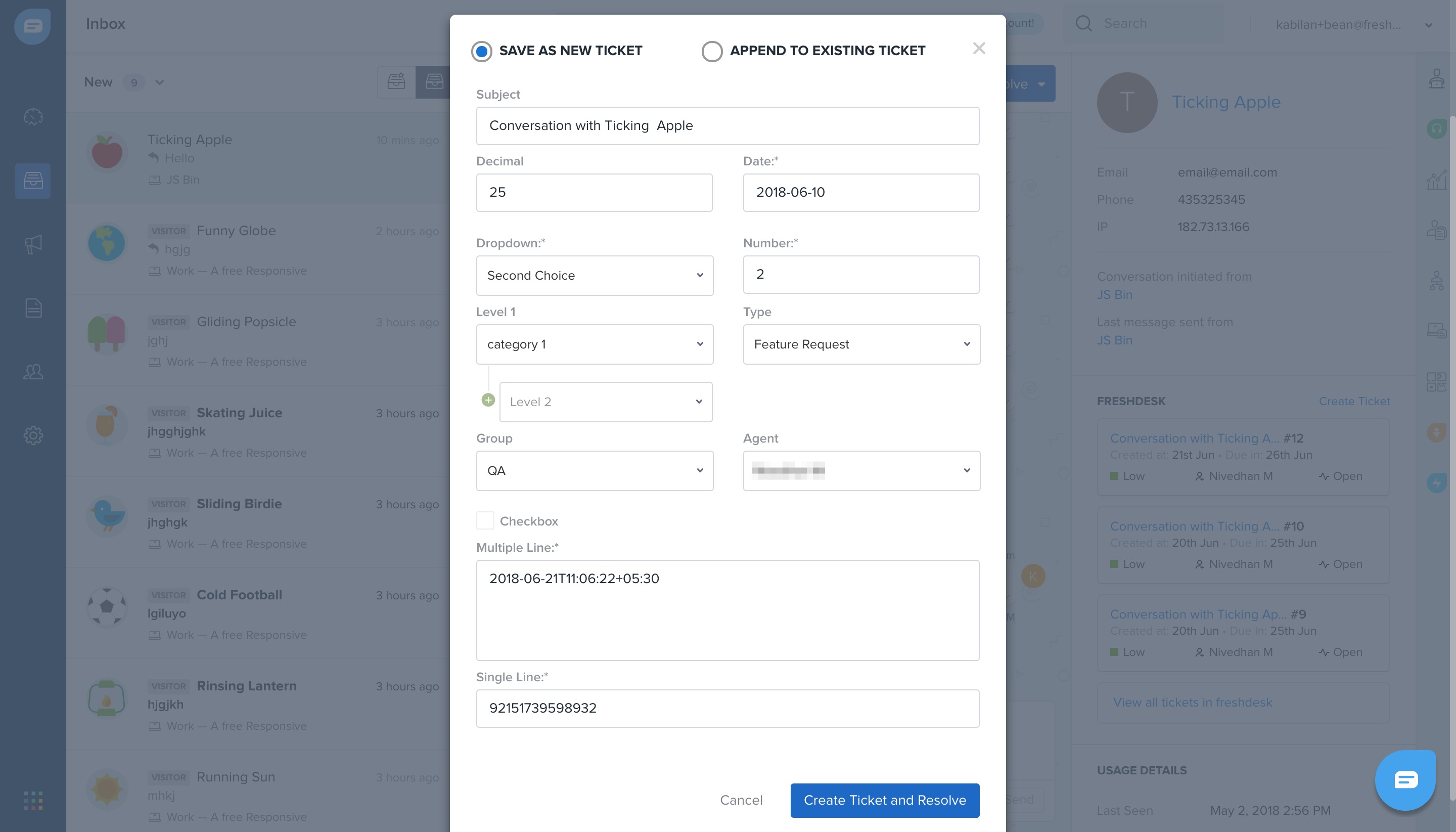
Note: You can also convert an incoming conversation into leads in Freshsales by enabling Freshchat-Freshsales integration.
What to do when you are offline?
- You can set up bots to deflect and resolve incoming conversations. However, if the customer requires to talk to an agent, you can set up a bot to collect the necessary information outside business hours. Agents could follow up via email once they are available.
- You can also automatically convert conversations that come in when you are offline / away into a Freshdesk ticket. You can learn more about setting up the offline experience here.

- Alternatively, you can also do a bulk engagement with your out-of-office messages and resolve them in one go. Select multiple conversations and click Resolve to push them all as tickets into Freshdesk.
